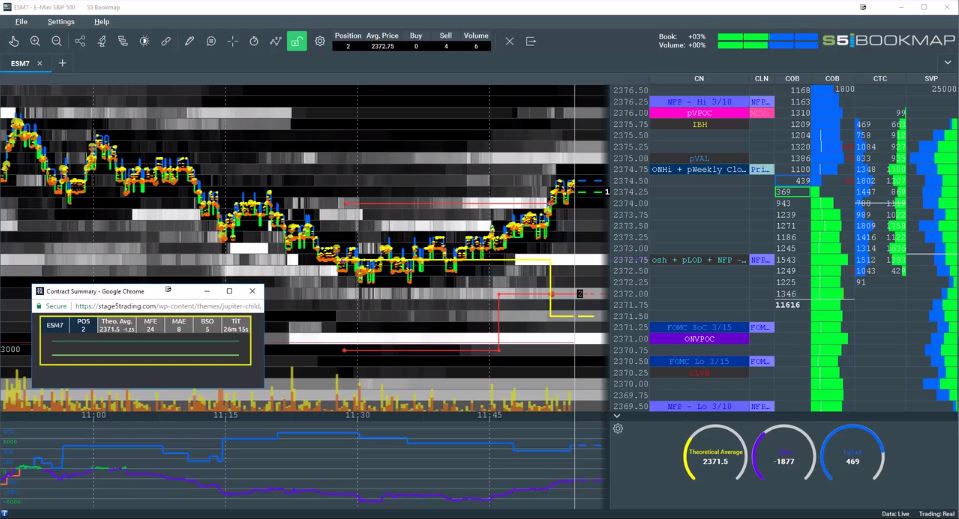This video demonstrates how to activate the S5 Bookmap Theoretical Average Indicator (TAI).
S5 Bookmap Theoretical Average Indicator (TAI) Activation
Below is a quick two-minute tutorial video on how to add the TAI to your S5 Bookmap platform. Once engaged, the Theoretical Average Indicator automatically displays the average price of a trade, taking into account any contracts added-on or scaled-out for profits and/or losses until the trade is flat.
Traders use the S5 Bookmap Theoretical Average Indicator in a variety of ways. As it shows the aggregated zero- or breakeven line (excluding commissions and fees), the TAI allows immediate visualization of where a trade begins to take heat. The more a trade takes profits or scales-out, the further away from price the TAI line jumps. Simply seeing this action can help to relieve some of the emotion attached to the risk as it is mitigated. As price moves further away from the TAI, it can also be used for stop placement. By moving your stop(s) to any level between price and the TAI, a trader can avoid a losing trade (not accounting for slippage).